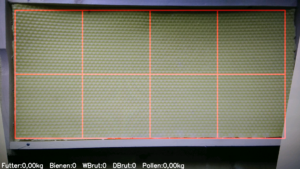One way to estimate the amount of food or the number of bees in the hive is the Liebefeld estimation method. To 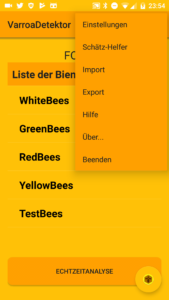 support the execution of this method Varroa Detector now offers a new functionality called „EstimHelper“ (since version 1.7) that can be called via the main menu. The function offers the liveview of the smartphone camera. On top of this liveview the 8 field grid is drawn. Via the settings menu (the „General“ settings tab) the frame type can be chosen (Zander, Dadant, Langstroth, DN). If this setting is done right the ratio of the grid overlay should fit to the frames.
support the execution of this method Varroa Detector now offers a new functionality called „EstimHelper“ (since version 1.7) that can be called via the main menu. The function offers the liveview of the smartphone camera. On top of this liveview the 8 field grid is drawn. Via the settings menu (the „General“ settings tab) the frame type can be chosen (Zander, Dadant, Langstroth, DN). If this setting is done right the ratio of the grid overlay should fit to the frames.
If the live view with the grid overlay is shown the following actions can be performed:
- A single fingertip on one of the fields will mark this field (transparent red). Dependent on the chosen frame type this will result in an increase of the counters at the bottom of the screen. For example if the amount of food shall be estimated and one field of a Zander frame is selected this will add 0.125kg to the counter.
- If a frame side has been correctly marked it is possible to reset the grid via a FLING RIGHT and then continue with the next frame side. The counters at the bottom are not reset and always display the sum. This way it is possible to get the estimated value for a complete hive.
- Are all frames of a bee hive marked then the result value should be written down. Before starting with the next bee hive all counters have to be reset. This can be done via a FLING LEFT.
- If pictures shall be saved for each frame side it is possible to activate the TPActive feature via a double tap. If it is turned on a „TPActive“ can seen at the bottom of the screen. It can be turned off also via a double tap. The picture is taken when a SWIFT RIGHT action is performed. So please ensure that the camera still points to the frame when you perform the SWIFT RIGHT (this has to be improved in future).